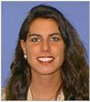We welcome nursing students in both undergraduate and graduate level programs.
If you are already enrolled in a nursing program affiliated with Seattle Children’s, review the onboarding steps below.
If you are a nursing student in a program not associated with Seattle Children’s and have a question, please email Nursing Professional Development.
Onboarding Steps
Please do not save documents. Always use this site to make sure you have the most up-to-date information.
Since fall 2023, Seattle Children's has partnered with Clinical Placements Northwest (CPNW).
Those that are not part of CPNW will only follow the Seattle Children's steps on the flowchart.
If you have been accepted into the program, follow the steps below.
-
For school coordinators
It is the faculty/school’s responsibility to assist with students’ onboarding process and ensure all requirements have been met. Please refer to the Undergraduate Nursing Students policy #11101.
Step 1
The school will email Seattle Children’s Nursing Schools the completed student upload sheet no less than 30 days prior to the first day students will be on campus. All faculty, clinical rotation and senior practicum students should be listed on a single upload sheet. Seattle Children’s Nursing Schools will process the spreadsheet by sending it to Human Resources (Non-Employee Admin).
- Upload Sheet (XLSX)
- Note: Please be certain all columns are completed correctly, and the emails used are their school emails.
Step 2
Skip if your school is not part of CPNW.
The school will use their CPNW profile and request the appropriate school and program code. The school coordinator will send the access code and registration instructions to students/faculty.
Questions about CPNW can be sent to support@cpnw.org.
Step 3
The school will send students/faculty the Seattle Children's Respiratory Clearance Form for completion. The school will have access to the survey responses to approve or deny the student’s access to rooms that require the use of a CAPR. Schools will inform the student/faculty member if they are not approved. The approver should not be a faculty member facilitating in the quarter/semester.
Step 4
School will review CPNW onboarding for students/faculty. Once completed, the Seattle Children's coordinator will review for final approval of the student/faculty profiles.
Step 5
- Schools will upload student and faculty badge photos to their respective folders on our Seattle Children’s external SharePoint. If you do not have access to this SharePoint, email us at schoolsofnursing@seattlechildrens.org.
- Photo details: Solid blue or white background, no hats, shoulders up. JPG or PDF files preferred. Images should be titled LastName.FirstName. Mimic example:
- Photos need to be provided 2 to 3 weeks prior to clinical start date at Seattle Children’s. Please email us at schoolsofnursing@seattle.childrens.org once all photos have been uploaded.
- Workday onboarding requirements must be be 100% completed for badges to be available for printing.
- Photo details: Solid blue or white background, no hats, shoulders up. JPG or PDF files preferred. Images should be titled LastName.FirstName. Mimic example:
- SON will notify the School Coordinator when badges are ready for printing. All new student and faculty badges will be available for pickup at the River 3 entrance on main campus Monday through Friday, from 6 a.m. to 2 p.m. Please do not have students or faculty present to River 3 if we have not notified you their badges are ready for printing.
- Faculty who are already active Seattle Children's employees will be required to pick up dummy “Instructor” badges at the TASC office. Please do not have faculty present to TASC if we have not notified you their badges are ready for printing.
Step 6
After the student’s assignment has been approved, account provisioning will set up the student’s network access. Two separate emails will be sent: one for their user ID and one for their temporary password. Students will be able to access our computer systems, including Grow@SC (learning management system), only after they have been given user IDs.
-
For students
Onboarding steps/documents for undergraduate students
-
For faculty
Onboarding steps/documents for undergraduate faculty
Graduate Student and RN to BSN Student Request Form
At this time we are only accepting graduate students and RN to BSN students currently working at Seattle Children's. We apologize for the inconvenience.
For Advanced Practice Provider (APP) clinical rotation requests, please visit the APP clinical rotation page, and complete the request form listed on step 4. For any non-clinical capstone work and leadership rotations, please complete the Non-Clinical Placement Request form below.
Students interested in completing a non-clinical project at Seattle Children's must:
- Consult the Washington State Nursing Commission website to confirm that your university is approved to place students in Washington state. If your university/program is not listed, you cannot be placed in a clinical rotation at Seattle Children’s.
- Verify with your placement coordinator or program director that your school that your school has a current academic affiliation agreement with Seattle Children’s Hospital.
- For graduate students, have an active Washington state RN license.
- Complete the Non-Clinical Placement Request form.
- Email your resume to schoolsofnursing@seattlechildrens.org. No cover letter is needed.